Developer Guide
Design
Architechture
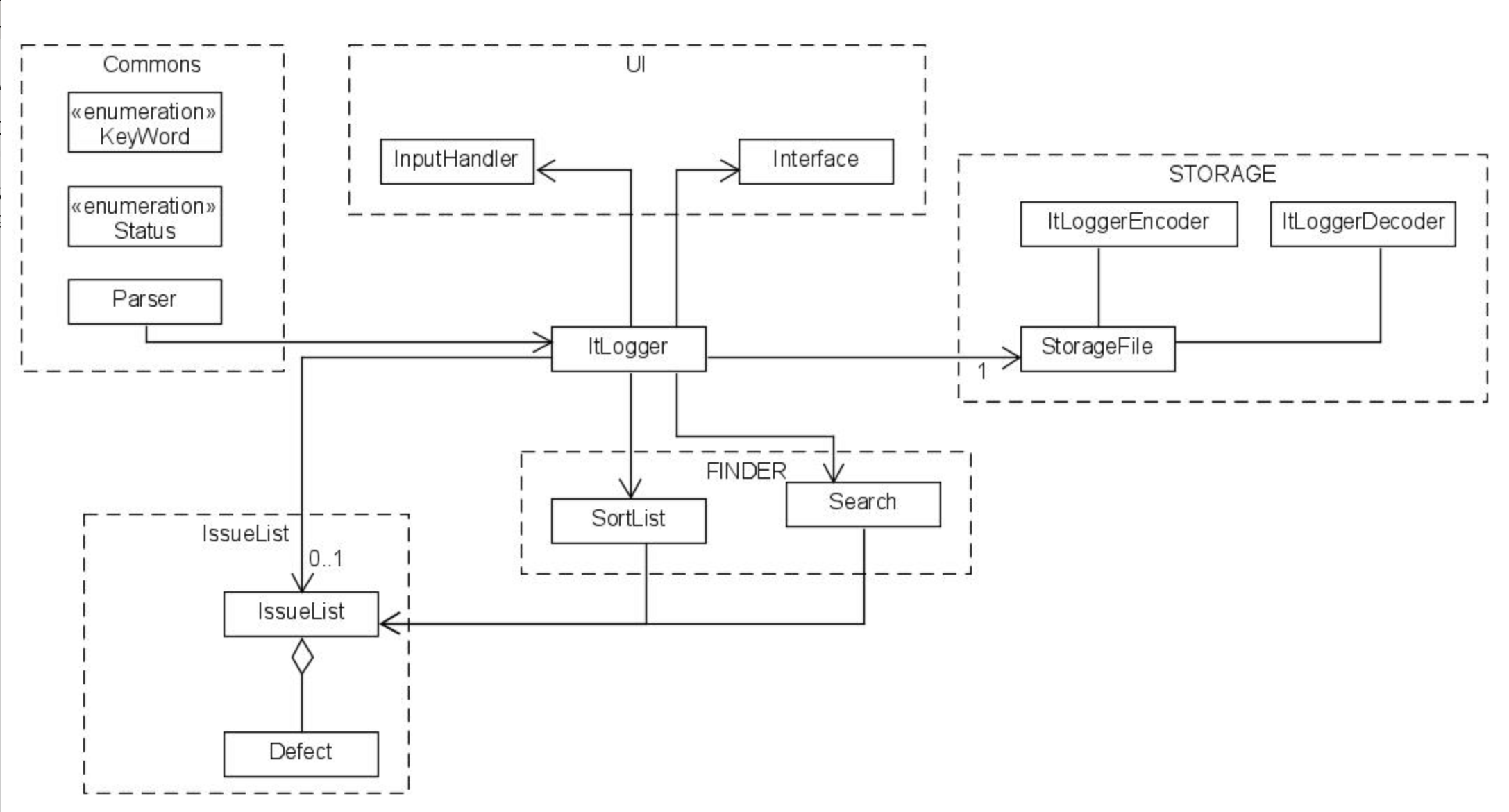
The Architecture Diagram given above explains the high-level design of the App. Given below is a quick overview of each component.
The rest of the App consists of four components.
UI: The UI of the App. Main: The main logic handler of the App. Commons: The control variable of the App. Storage: Reads data from, and writes data to, the hard disk. Finder: Searches and sort the data IssueList: Define the structure of each issue to track.
Each of the six components,
How the architecture components interact with each other
The Sequence Diagram below shows how the components interact with each other for the scenario where the user issues the update command.
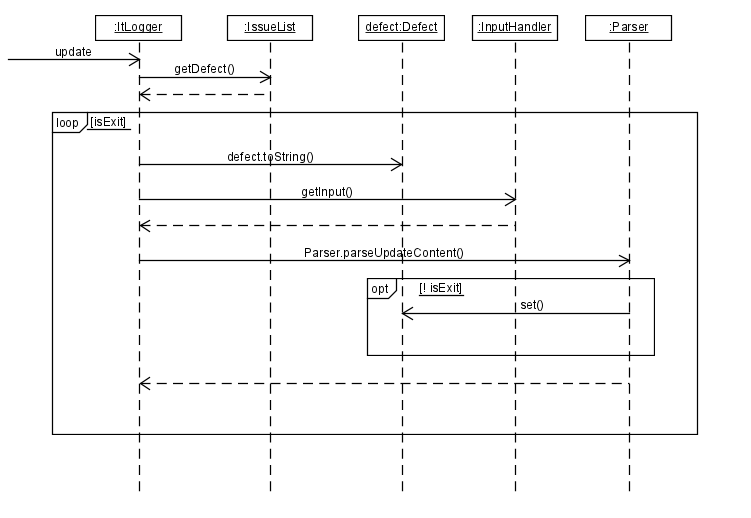
UI component

The UI componenet is the handler of the user input and output result to the user. It includes InputHandler Class which will deal with user input, and Interface Class which will handle all the console printing interaction. Project team have also store the information of help command inside Interface which will make the help command work when the program is compiled into the jar file.
Both InputHandler and Interface contains only static method, which will be utilize in all the other classes. But the majority of the method call was from the main class, ItLogger.
FINDER component
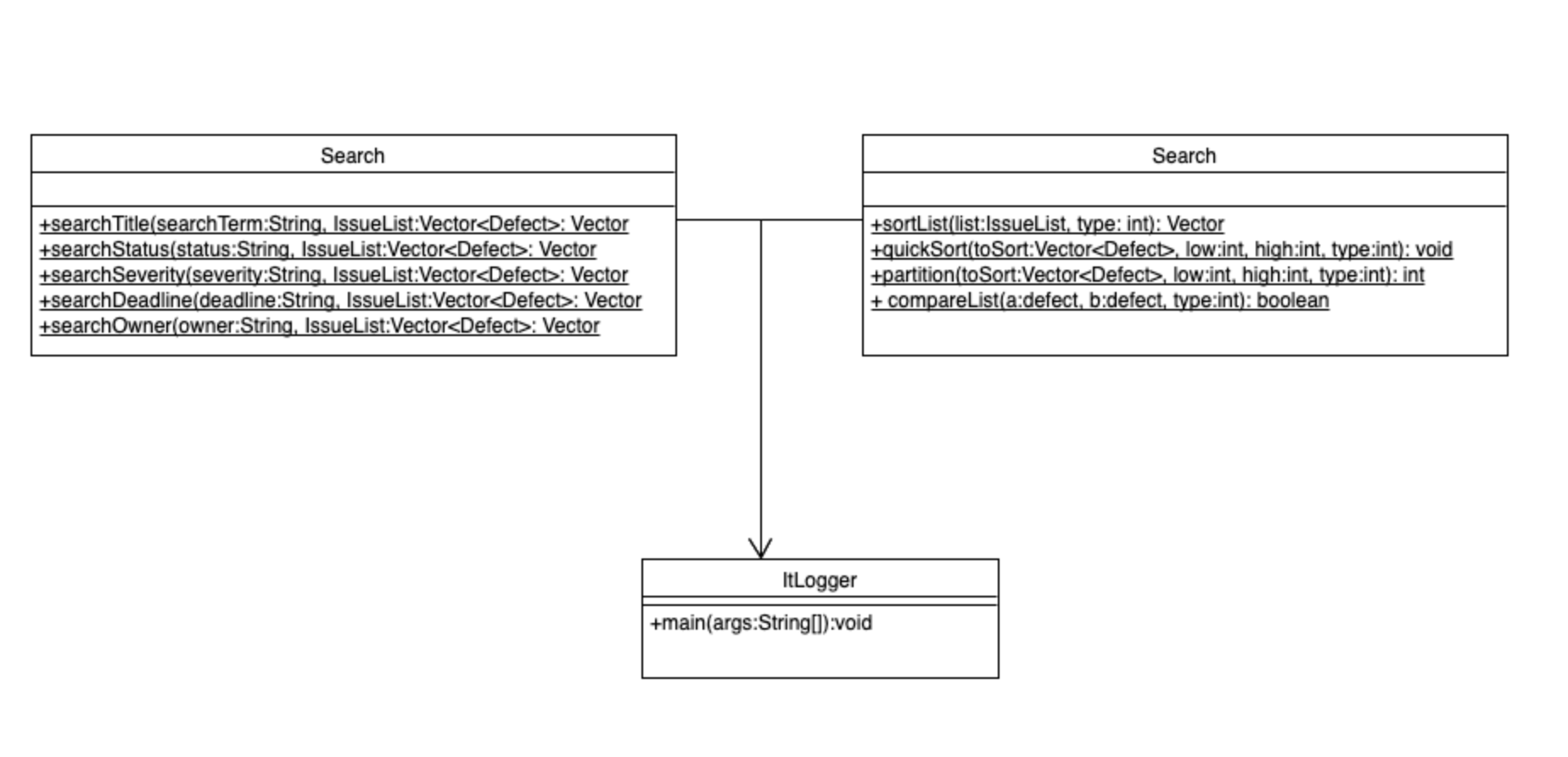
The FINDER component includes Search and Sort classes. It is used to provide an organised output based on the user desired output selection option. Sort class is consist of API to sort the issuelist in given request with quick sort algorithm. It is called from view command with addon keyword to view the sorted list.
Storage Component
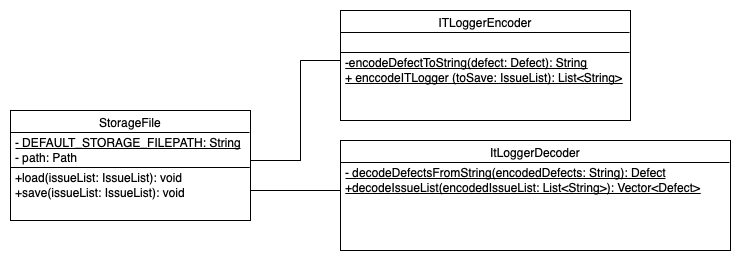
The Storage component loads a list of ItLogger Defects from a text file when the program starts up. It makes use of the Parser class to create a Defect object from a String. It also saves Defects to file upon program exit. It saves to format that is readable by the Parser class.
IssueList component
The IssueList component is the container to save the data of defects during execution of program. It consist two classes, IssueList and Defects. Issuelist has a vector to store defects. And the Defect class is the class of defects as what we defined. It contains the defect name, status, severity,date raised, deadline and owner.
The IssueList component:
- Able to interact with Storage component and load existing issues
- Able to add new defects and store it in the instance of IssueList class
- Able to delete existing defects that stored in the instance of IssueList class
- Able to get defects that stored in the instaance of IssueList class
- Able to get the whole IssueList itself
- Able to set/get all details of any specified defect
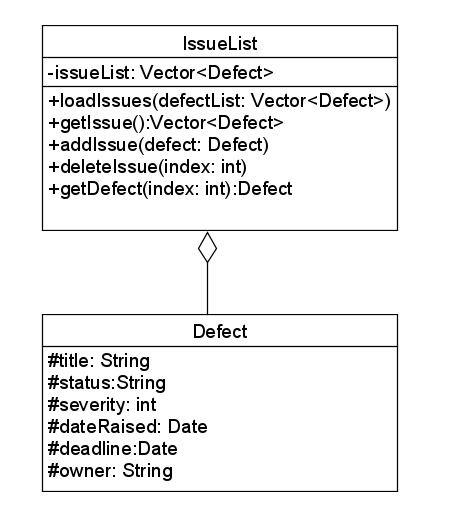
COMMONS component
The commons component are those classes used by multiple components are in the program, such as enum classes and the parser class.
The parser class is mainly in charge of parse user’s input and convert them to a workable format to the program. The enum classes are used to strict the keywords.
Implementation
Search Implementation
The search feature displays all items in the the ItLogger. It is facillated by the Search Class which comprises of the following implementation:
Search#searchTitle- searches all Issue in the ItLogger by title listedSearch#searchStatus- searches all Issue in the ItLogger by status listedSearch#searchSeverity- searches all Issue in the ItLogger by severity listedSearch#searchDeadline- searches all Issue in the ItLogger by deadline listedSearch#searchOwner- searches all Issue in the ItLogger by owner listed
The following sequence diagram shows how the Search operation works.
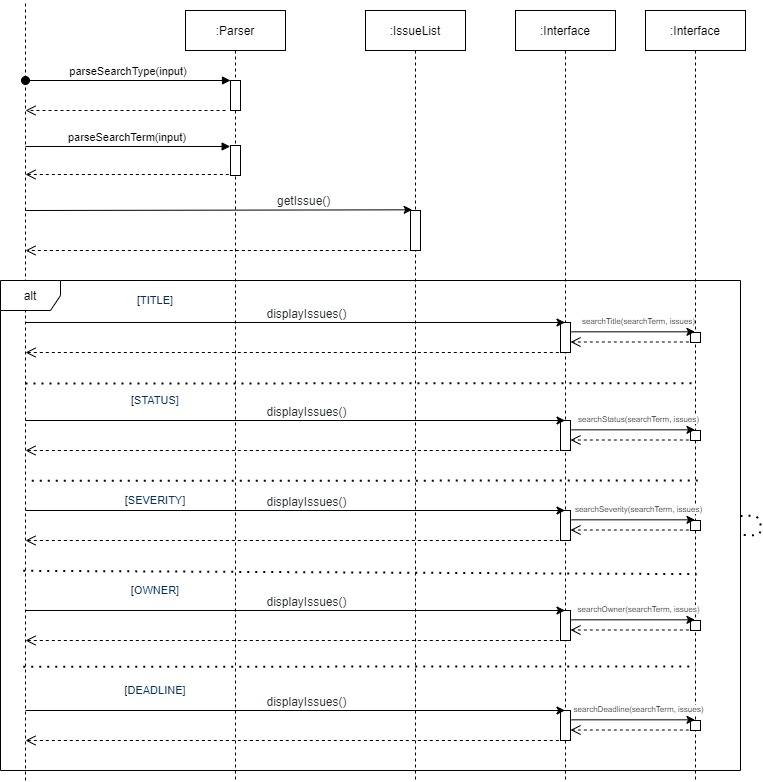
Design consideration:
Aspect: Search can otherwise be implemented
Alternative 1 (current choice): Allow user to search returning result in the order they are stored.
Pros: Easy to implement.
Cons: Less relevant result to user.
Alternative 2: Allow user to sort the search e.g. by Alphabetical order.
Pros: More relevant result to user.
Cons: more difficult to implement.
Product scope
Target user profile
- Is a developer, tester or member of the project team.
- prefer desktop apps over other types.
- can type fast.
- prefers typing to mouse interactions.
- is reasonably comfortable using CLI apps.
Value proposition
manage defects faster than a typical mouse/GUI driven app. Allows the user to better manage the project issues.
User Stories
| Priority | As a … | I want to … | So that I can… |
|---|---|---|---|
| * * * | new user | add issues into IT logger | track my issues |
| * * * | New user | view an issue that is based on the ticket number | see its progress. |
| * * * | New user | delete a defect | remove defects that are resolved or no longer required |
| * * * | New user | list all issues currently in the ITLogger | find all of the recorded issues currently in ITLogger. |
| * * | New user | I would like a given issue format | so that I can know a structured way of using the app |
| * | New user | I would like the issue I logged to be date stamped | so that I know when it was raised |
| * * * | User | be able to load defects from a text file or database | View and track all defects previously recorded in the system |
| * * * | User | Have a help guide | View the usage of the app |
| * * * | User | Update information of existing defects | Keep track of those defects that have changed |
| * * | user | Search defects based on my preference | Narrow down the search result based on what i want to look up |
| * * * | User | Automatically save my records when the defect list has been changed | progression will not be lost |
| * * | User | View my defect in a sorted order | More easily track my list of items |
| * * * | Forgetful user | Be notified of my task that are due | Not forget what i need to fix and close |
| * * * | User | Have a robust app | So that my data integrity is maintained (e.g. no deletion, cannot reopen after close) |
Non-Functional Requirements
- Should work on any mainstream OS as long as it has Java 11 or above installed.
- Should be able to hold up to 1000 defects without a noticeable sluggishness in performance for typical usage.
- A user with above average typing speed for regular English text (i.e. not code, not system admin commands) should be able to accomplish most of the tasks faster using commands than using the mouse
- Should load from and save to from a text files
Glossary
- Mainstream OS: Windows, Linux, Unix, OS-X.
Instructions for manual testing
Launch and Shutdown
- Initial launch
- Download the jar file and copy into an empty folder
- Use Command Prompt to run jar file with
java -jarcommand. - type exit command to exit from the program.
- Re-launch the app by running
java -jarcommand with Command Prompt.
Adding a defect
- Add the Defect through following command:
- add t/
s/<STATUS> sv/<SEVERITY in integer from 0 to 10> dl/<DEADLINE in="" dd-mm-yyyy="" format=""> o/<OWNER></OWNER></DEADLINE></STATUS>
- add t/
Updating a defect
- Enter the update mode for a defect:
- update u/
- update u/
- When in update mode, update the title of the defect:
- update t/
- update t/
- When in update mode, update the severity of the defect:
- update sv/<NEW SEVERITY in integer from 0 to 10>
Listing all Defects in the system
- Enter the command
- List
- List of all Defects in the system will be listed in the order they were created.
Viewing a particular Defect in the system
- Enter the command
- View /index. Eg:View 1
- The second Defect created will be shown on screen in details.
Delete a particular Defect in the system
- Enter the command
- Delete d/index. Eg:Delete d/1
- The second Defect will be deleted.
Load a list of Defects into the progam upon lauch
- Program looks for and loads itlogger.txt
- If file is not found, no Defects will be preloaded. Program starts as per normal operation.
Save a list of Defects into itlogger.txt upon exit
- Saves all Defects into the itlogger.txt file when user enters the Exit command.
- If file does not exist, itlogger.txt will be created.